The Image Bleed feature in the Image Tools allows you to create a border around your image. This border can be made of parts of the image itself or a color.
Bleeds allow you to expand an image, create unusual effects, improve cutting, and create borders.
allow you to expand an image, create unusual effects, improve cutting, and create borders.
To use Image Bleeds, click Image Bleed from the Image Tools tab, and select your Bleed Type.
You can set the following options:

Figure 1
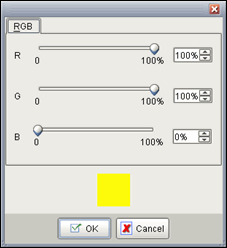
Figure 2
 Type
Type Related Topics
Related Topics